




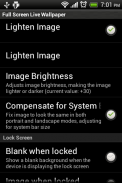
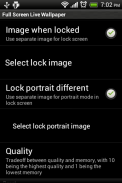
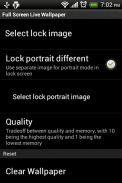



Full Screen Wallpaper

Perihal Full Screen Wallpaper
In android Device we need to crop image for set as wallpaper on screen because of that we can't set wallpaper original size.
Now you can set as wallpaper original sized image also can set image for Lock screen.
How To Use:
https://www.youtube.com/watch?v=g4dpwL7GqUQ&feature=youtu.be
Set wallpaper to an image that doesn't move.
IMPORTANT! This app is implemented as a live wallpaper. Live wallpapers are not in the same location as other apps. To use, go to the home menu, then Wallpaper -> Live Wallpaper
uses Image from your Gallery or SD card. Features include:
Different image in portrait and landscape modes both for Tablet and portrait for Mobile
- Auto re-size the image to fill your screen.
- Rotate the image automatically for best fit.
- No Cropping Image
- Set different images for the lock screen.
- Tradeoff between image quality and performance vs. memory.
- Set image brightness.
- Set image Darkness.
- Compensate for system bar (keeps image the same size and location, regardless of bar size).
</div> <div jsname="WJz9Hc" style="display:none">Dalam Peranti android kita perlu untuk memangkas imej untuk set sebagai kertas dinding pada skrin kerana itu kita tidak boleh menetapkan kertas dinding saiz asal.
Sekarang anda boleh menetapkan imej sebagai kertas dinding bersaiz asal juga boleh menetapkan imej untuk skrin kunci.
Cara Penggunaan:
https://www.youtube.com/watch?v=g4dpwL7GqUQ&feature=youtu.be
Tetapkan kertas dinding untuk imej yang tidak bergerak.
PENTING! Apl ini dilaksanakan sebagai kertas dinding hidup. Wallpapers hidup tidak berada dalam lokasi yang sama dengan aplikasi lain. Untuk menggunakannya, pergi ke menu utama, kemudian Wallpaper -> Wallpaper Live
menggunakan imej dari Galeri atau kad SD. Ciri-ciri termasuk:
Imej yang berbeza dalam potret dan landskap mod kedua-dua untuk Tablet dan potret untuk Mobile
- Auto semula saiz imej untuk mengisi skrin anda.
- Putar imej secara automatik bagi penyuaian terbaik.
- Tiada Tanaman Image
- Tetapkan imej yang berbeza untuk skrin kunci.
- Tradeoff antara kualiti imej dan prestasi vs memori.
- Set kecerahan imej.
- Kegelapan Set imej.
- Mengimbangi bar sistem (menyimpan imej saiz yang sama dan lokasi, tanpa mengira saiz bar).</div> <div class="show-more-end">

























